Anki SRS

An Indispensible Tool For Those Who Learn
I, like many, began using Anki by looking for a program to study Japanese. Years ago when I first discovered it, Anki was unlike anything I’d ever seen. It completely changed how I studied, and saved me countless hours. In record time, I learned the first 2000 Kanji, and beyond.
But Anki is much more than a program to learn Japanese. It’s even more than a simple language learning program. Anki is designed to help the user learn anything they are interested in studying. It accomplishes this with a spaced repition system operating on the back-end, a large host of customizable features, and its free and open source nature,
Right next to my web browser and email client, Anki has joined the list of programs I open everyday. Often multiple times a day in fact.
SRS
So what makes Anki so much better than traditional flashcards? With traditional flashcards, after answering the question, you move the card to the back of the deck. Only after completing the deck, will that card reappear for review.
Anki takes a much more intelligent approach to studying. The software is based off the highly researched spaced repetition system (SRS). After revieweing a card, it is rescheduled based off how difficult the question was for you. After answering 1+1=?, you may not see the card again for another 5 years. However, if you continually struggle to remember 7 digits of pi, you’ll be asked more often until you start to get it. In this way, the user can devote more review time to questions that actually require review.
A wide range of stats are available to show the user exactly how they’re doing. Graphs are available to show the number of cards reviewed, the percentage of correctly and incorrectly answered cards, the amount of time spent studying, and more. These reports can even estimate how long it will take to learn everything, based on your current rate.
Cross platform
In the early days, the creators of Anki recommended that we utilize Dropbox to sync progress. The setup was far from perfect. The system files that made Anki run were all over the place, and it could be a complicated process to sync multiple decks at once. An entirely seperate program needed to be installed in order to use a deck on seperate devices.
Today, syncing is much much easier. The Anki team now allows easy synchronization with their own official cloud servers. All a user has to do is register for an account on the Anki website, and enter those same login details to the Anki desktop program or mobile app. Anki has been ported to Linux, Windows, Mac, Android and iOS*. For those devices not officially supported, Anki is still accessible via any device with a web browser. Users can even study their fully synced personal decks directly on the Anki website.
For the more technically savvy or privacy-concious readers, you’ll be happy to know you can still sync your Anki decks without registering at the official website. Anki is now much better organized, which makes setting up your own sync painless. More on this in a future post.
Three Cheers for FOSS!
FOSS stands for free and open-source software. We at It Came From the Internet absolutely love FOSS. Anki is FOSS. That means the Anki developers have made their software completely free to download and use. Also, the source code that went into building it is open to the public. Because anyone is capable of downloading the source code, they can read it line by line. Because of this, you can be sure the code isn’t doing anything nefarious. There are no hidden viruses, spyware or adware.
Users who discover bugs can determine where in the code the bug lies, and submit a report to the Anki developers. Because there are potentially millions of user/developers worldwide, all using and testing Anki, the software is updated with lightning speed.
This also leads to a secondary function of Anki’s open source nature: user-made plugins. Talented lovers of Anki have made a whole host of plugins to suite any additional need. The number of plugins available for download has gone down in recent years, but only because the developers of Anki have incorporated many of the plugin features into the base software. This is a sign that Anki continues to grow and improve.
In the same spirit of open community and sharing sotware, the Anki shared deck repoisitory allows a user to download decks pre-made by other users. This is a quick way to jump into learning something new. If you’re new to Anki, I HIGHLY suggest going with a shared deck, at least until you learn your way around the interface.
Have it Your Way
Anki’s greatest feature is what also intimidates many potential users. The program is extremly customizable, which can be daunting at first. Fields must be written to the front and back of the cards, the styling is altered using standard web design techniques, and even the SRS algorithm can be tweaked. This does take some time learn for new users. Because of this, in the beginning I recommend leaving the settings as default. Rather than creating new decks from scratch, consider downloading a shared deck or two. Once comfortable, feel free to experiment and discover what is possible. Just remember to try to keep your Anki collection organized
Examples
Without any advanced configuration, Anki is wholly functional. However, it looks a little barebones. Below, the initial question is shown to the left, and after clicking “Shown Answer”, the picture on the right is shown.
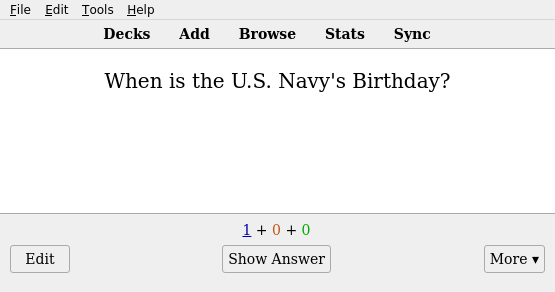
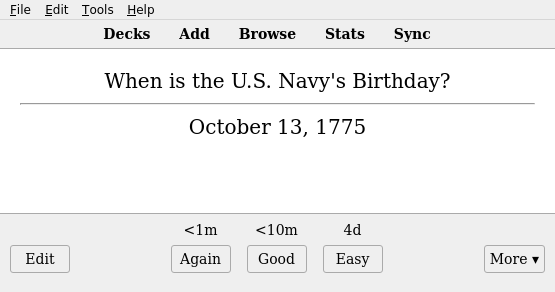
As I stated at the beginning of this post, I primariliy use Anki for Japanese study. As of the time of writing here are some real screenshots of my collection. Based off these examples, its easy to see what is possible with Anki.
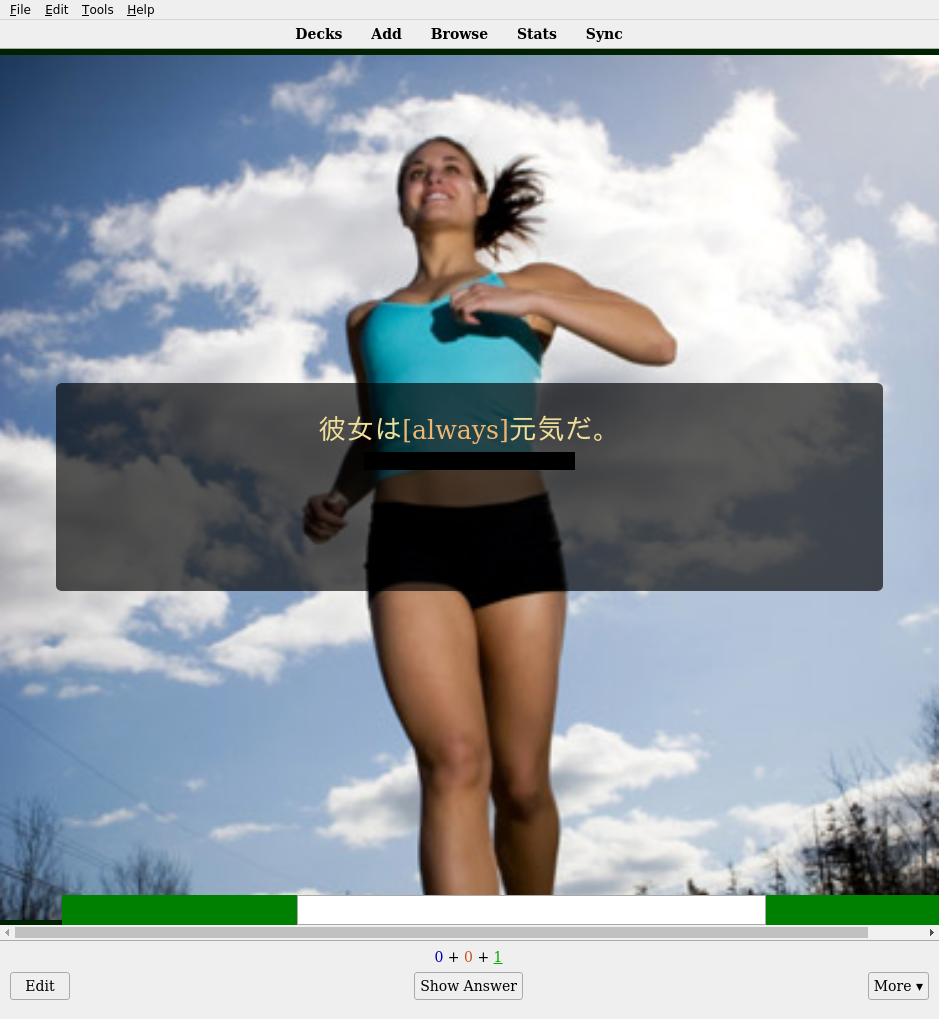
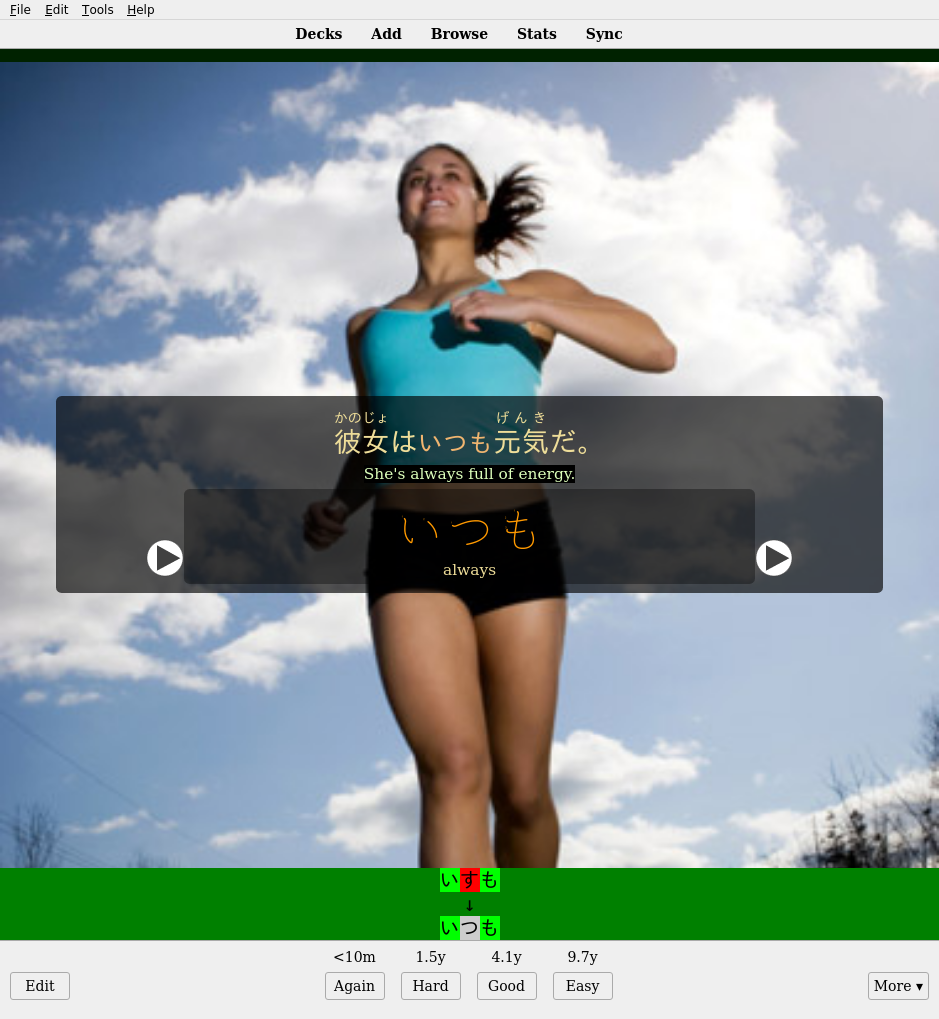
To show the versatility of Anki, here is another one of my decks.
This is a deck of calculus and trignometry identities.
It’s a shared deck that I downloaded,
as I haven’t yet gotten around to learning LaTex (which Anki fully supports).
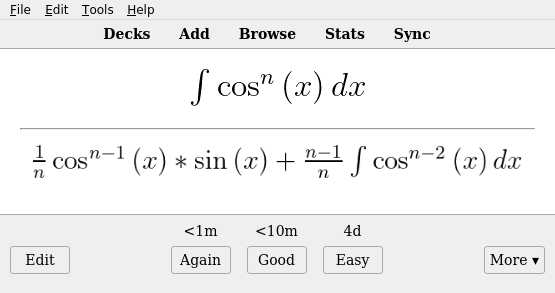
Speaking of LaTeX, Anki supports many media formats. Text, images, audio, video, LaTeX, HTML, CSS, Javascript, MathJax and more. All can be used in designing cards.
Conclusion
Anki is by no means the only SRS software out there, but my history with the program, the fact that it’s FOSS, its extensive customizability, all contribute to it being my favorite study partner.
Now, Anki isn’t the magic bullet, that will make us automatically know Japanese, or anything else for that matter. It is, however, a fantastic tool to help us stay organized, to re-enforce the material we’re already learning, and to review in the most efficient way possible.
Anki gets top notch for me, and once you try it for yourself, I know you’ll fall in love too.
* Since it’s creation, and at the time of writing, the Anki iOS app is the only iteration of the program that is not free.