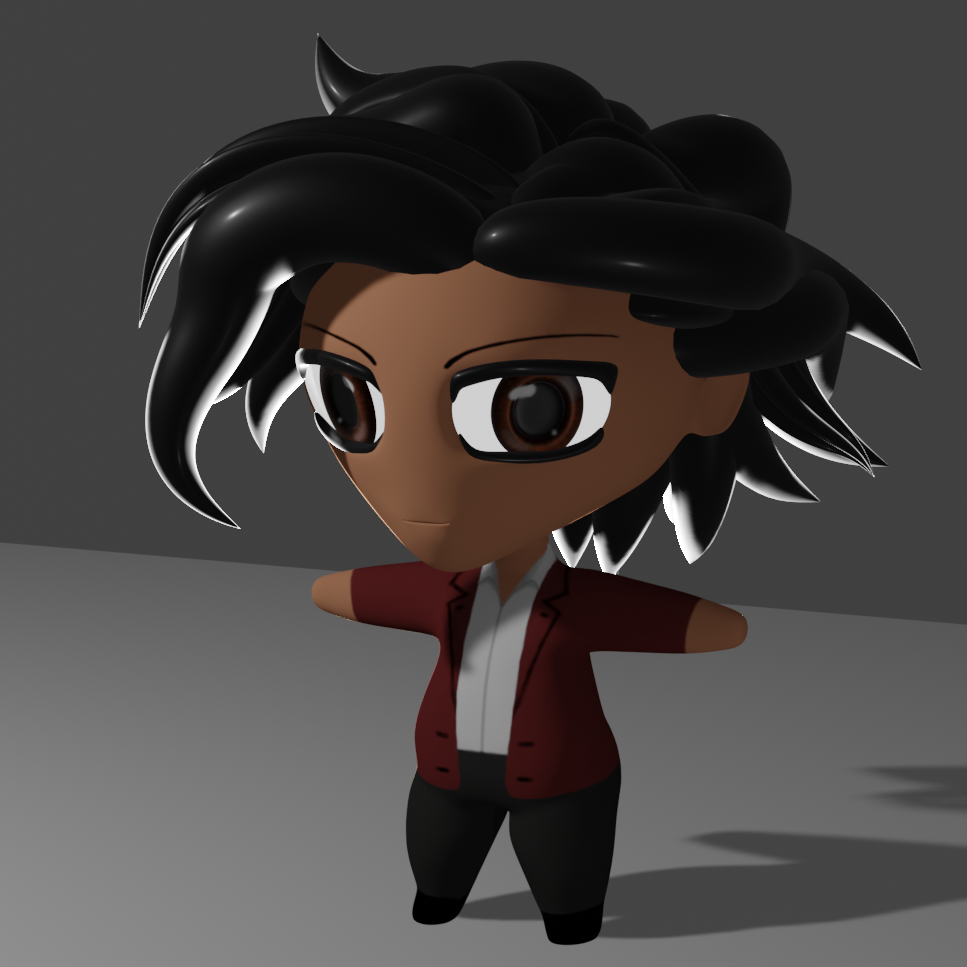TasteDive Review

- Introduction
- Getting Started with TasteDive
- The Power of TasteDive Recommendations
- Building Your Taste Profile
- Discovering New Interests
- TasteDive Beyond Recommendations
- Staying Engaged with TasteDive
- API
- Personal Success Stories
- Continued Development
- Conclusion
Introduction
TasteDive (formerly TasteKid) is a platform for finding new interests based on your current tastes. The Amsterdam-based team states their mission is one of cultural diversity. They accomplish this by introducing users to media they may have otherwise overlooked. It’s similar to how Netflix, Spotify, or Youtube make recommendations based on what you already like. The difference, however, is that TasteDive can recommend more than just movies or music, but even tv shows, books, video games, and more! Prior to writing this article, I hadn’t used TasteKid in a few years. I thought now would be a good time to see what improvements they’ve made, as well as provide a complete review of the TasteDive platform.
These days, it can be easy to get stuck within an echo chamber. You know what you like, and so you watch the exact same type of movies over and over, or listen to the same music on repeat. Your friends all watch the same thing, and don’t introduce you to new media either. But we’re all meant to grow and change. The world is too big to stick with just a couple interests that you know you already like. Try something new. Get out into the world. Explore! “Variety is the spice of life.” Fortunately, TasteDive is here to help with this endeavor.
First, we’ll look at how to get started with TasteDive, so that we can see the true power of TasteDive Recommendations. Then, I’ll show you how to build your taste profile, and discover new interests. Afterwards, going beyond recommendations, with lists, staying engaged with tastedive. and the Tastedive API. Lastly, we’ll look at the positive effect Tastedive has had.
Getting Started with TasteDive
The site is usable immediately without even having to create an account. Click an item you know you already like, and you’ll be shown a list of other similar items that you may also like.
However, creating a free account with TasteDive saves ratings, and will provide more accurate recommendations. If you do create an account, new content added to the site will also be automatically recommended if it matches your past tastes.
Once you create an account, you can access it from the homepage. Click the icon (or your photo) at the top right. From here, you can change your settings with the gear icon.
You can set your name, upload a photo, and list your location. You can even set your social media links so others can find you there. These features are important for the social aspect of Tastekid. Or you can set your account to private, so that only people you follow can see your profile.
The Power of TasteDive Recommendations
Tastedive generates recommendations by taking into account three things. It looks at what’s currently trending, and recommends what many others feel is popular right now. It also looks at what you’ve already rated, comparing similar items to each other. And lastly, it looks at what others have rated, making recommendations based on what other users with similar tastes enjoyed.
Let’s say the algorithm notices that many people who like Twilight, also like 50 Shades of Grey. If you like Twilight, it will also recommend 50 Shades of Grey to you, but may recommend Bram Stoker’s Dracula further down the list, since it isn’t currently trending as much. Items are shown in order of what it believes you would most be interested in.
Therefore,
the best way to get better recommendations is to
rate everything you’re already familiar with.
Many find it easier to rate things that they Like,
but it also helps the algorithm to Dislike things you didn’t like,
and Meh things you were ambivalent about.
So make sure to rate absolutely everything you can,
one way or the other.
The TasteDive website is user-friendly and has an easy to understand interface. Users are greeted with a search bar that can be used to find specific items, as well as nine broad categories.
- Music
- Movies
- Shows
- Books
- Games
- Podcasts
- People
- Places
- Brands
Clicking one of the categories shows all your recommendations within that category.
Building Your Taste Profile
Rating items is important, because it helps Tastedive know which items to recommend, as well as deemphasizing items you probably wouldn’t like. This is why you should use all three ratings when categorizing items.
Rating items is a simple process. We can take my first usage of it as an example. After creating a new account, I typed in my favorite book, Shogun by James Clavell. At first, I didn’t get any recommendations, so I started liking other books in the series. At which point, I started to get recommendations for the rest of the books in the series, other books by James Clavell, as well as similar books by different authors.
After finding an item you’re familiar with,
a user can select either Like or Dislike,
which will alter future recommendations.
Selecting Meh tells TasteDive that you’re familiar with the item,
but don’t have an opinion on it either way.
This is useful to prevent TasteDive from recommending it in the future.
When shown an item,
all you have to do is click the heart to like it.
You can hover over the item to reveal the Meh rating,
as well as the Dislike rating.
Clicking Details takes you to the individual page of the item,
where you can see how many people across the entire platform voted,
as well as additional details about the item,
and recommendations based on the item.
Rating more items ensures the suggestions presented will be more accurate, as well as helps others find their interests.
As you consume new media, make sure to return to Tastedive to rate it, as well as see if you have new recommendations.
Discovering New Interests
When you first visit the homepage, Tastedive will show you recommendations across all categories. These are items that Tastedive thinks you’ll like, but you haven’t rated yet.
Clicking one of the categories in the navigation bar
will filter recommendations to that specific category.
For instance if you were looking for a new TV show to watch,
you could click Shows to only be shown a list of shows.
Users can also search for specific items.
If you know you like a particular movie,
you can search for that movie to open it’s Details page.
On the details page of every item,
there are recommendations
that are based on this specific item,
as well as your overall taste profile.
Your friends often share similar interests as you. Because of this, you should encourage friends to join as well, and then follow their accounts. As you both build your taste profile, you’ll be able to receive better recommendations from each other’s accounts.
TasteDive Beyond Recommendations
Lists
Using the Save button
bookmarks items you may be interested in looking into later.
This creates a List of items.
In addition to a “View Later” type of list,
list’s have other uses as well.
Organizing items into lists help you stay organized.
More lists can be created such as
Songs to Listen To When You're Sad,
Top Gangster Movies,
or Historical Fiction Books.
Exploring User-Generated lists and collections
You can also help the community by grouping content together using lists. Other users may find your lists helpful, and want to subscribe to your designer recommendations. That way, interested users can follow along with your list, and get notifications on changes. Your lists might even be recommended to users on the main page!
You can view lists created by others, including your friends. This is a good way to get an idea of what others want to view, or follow a specific theme. The official TasteDive account also curates their own lists for users to follow.
Following and connecting with like-minded users
If you’re logged in,
you will be able to see likes you share in common with another user.
The Tastebuds tab shows a list of other like-minded users.
You can follow them to see what kind of things they like or dislike,
as well as receive better recommendations.
Users must have set their account to public
in order to be shown within Tastebuds.
From a users profile,
their ratings,
other users they’re connected with,
and any lists they’ve created
can be seen.
You can’t message other TasteDive users directly, but if you find someone with similar tastes, try liking their profile. You already share some common interests, so look into some of their likes that you’re not familiar with. This is a great way to get recommendations from real people.
If they’ve provided other social media links, you can see what else they’re up to, or send a message, complimenting them on their tastes.
User-Generated Items
If an item is missing from one of the categories, users have the ability to add it. As the platform has matured, this has become less of an issue, as other users, and the TasteDive team have added a huge multitude of entries.
It took me awhile, but I finally found a game I’ve played that wasn’t in the TasteDive database.
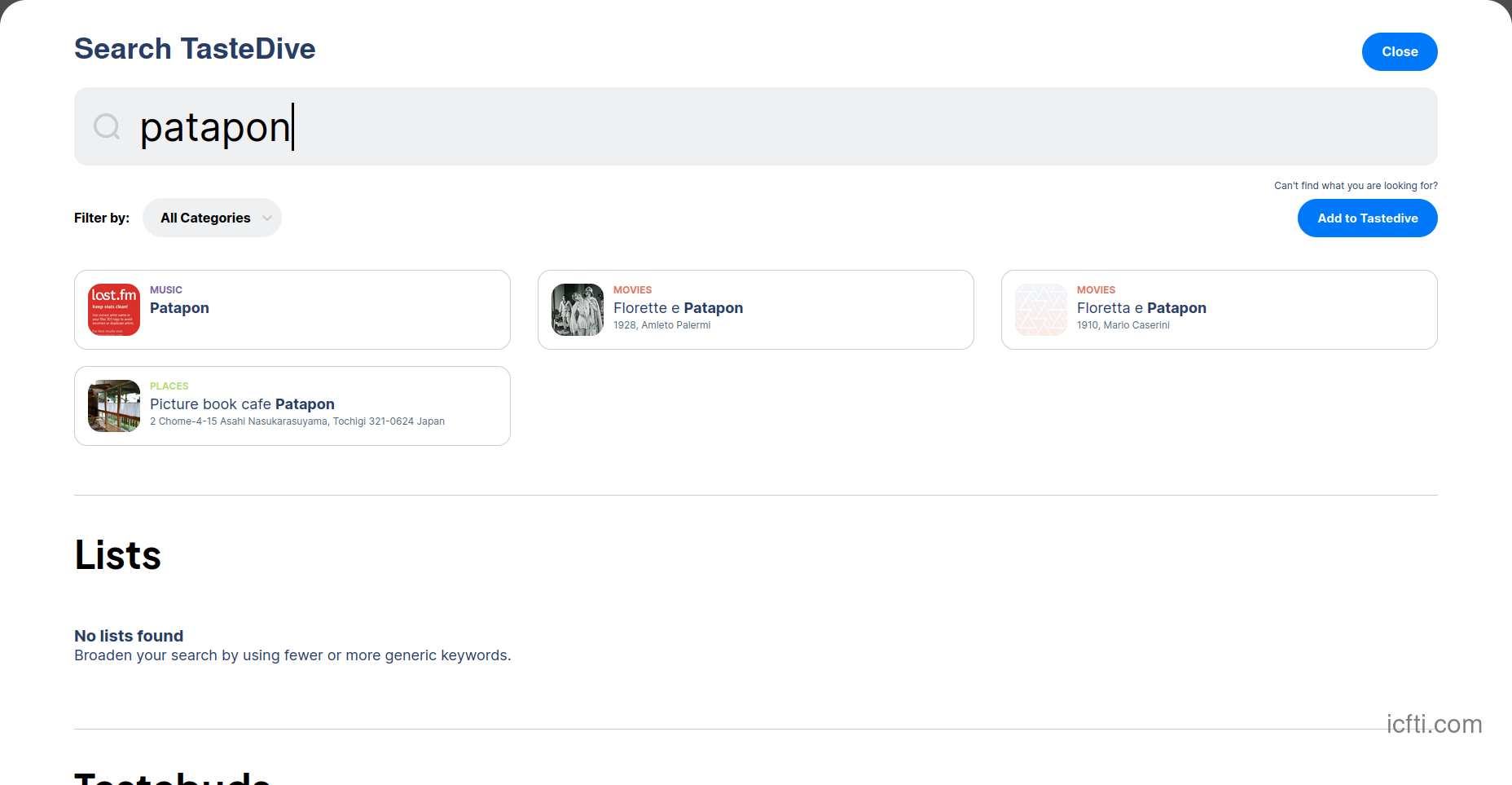
The search term shows up, but none in the video games category. This is surprising since it was a fairly popular game when it came out, even spawning sequels.
Clicking the Add to TasteDive button will cause the New Entity box to appear.
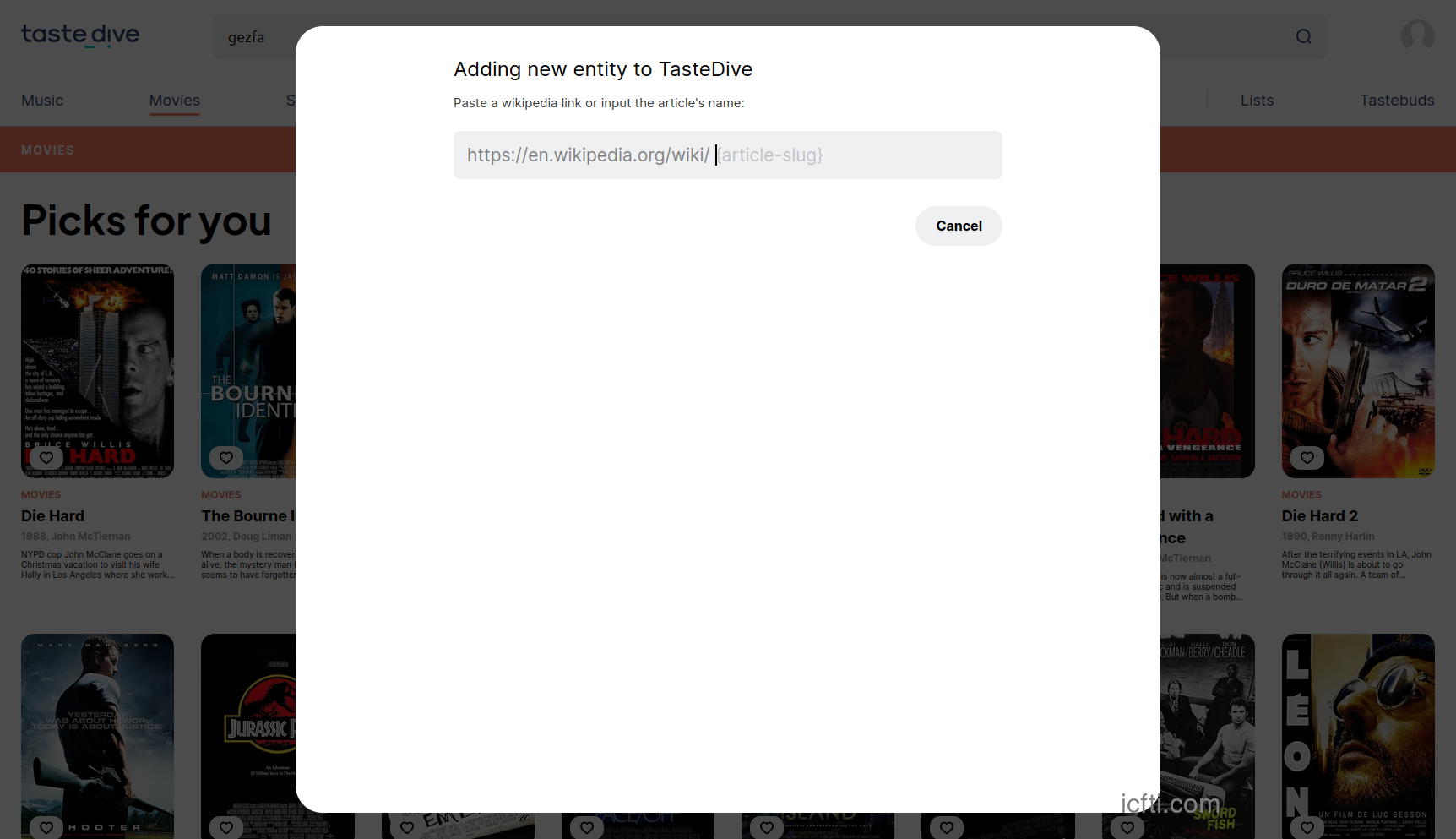
Just adding the name will add the top Youtube video and Wikipedia article for that keyword.
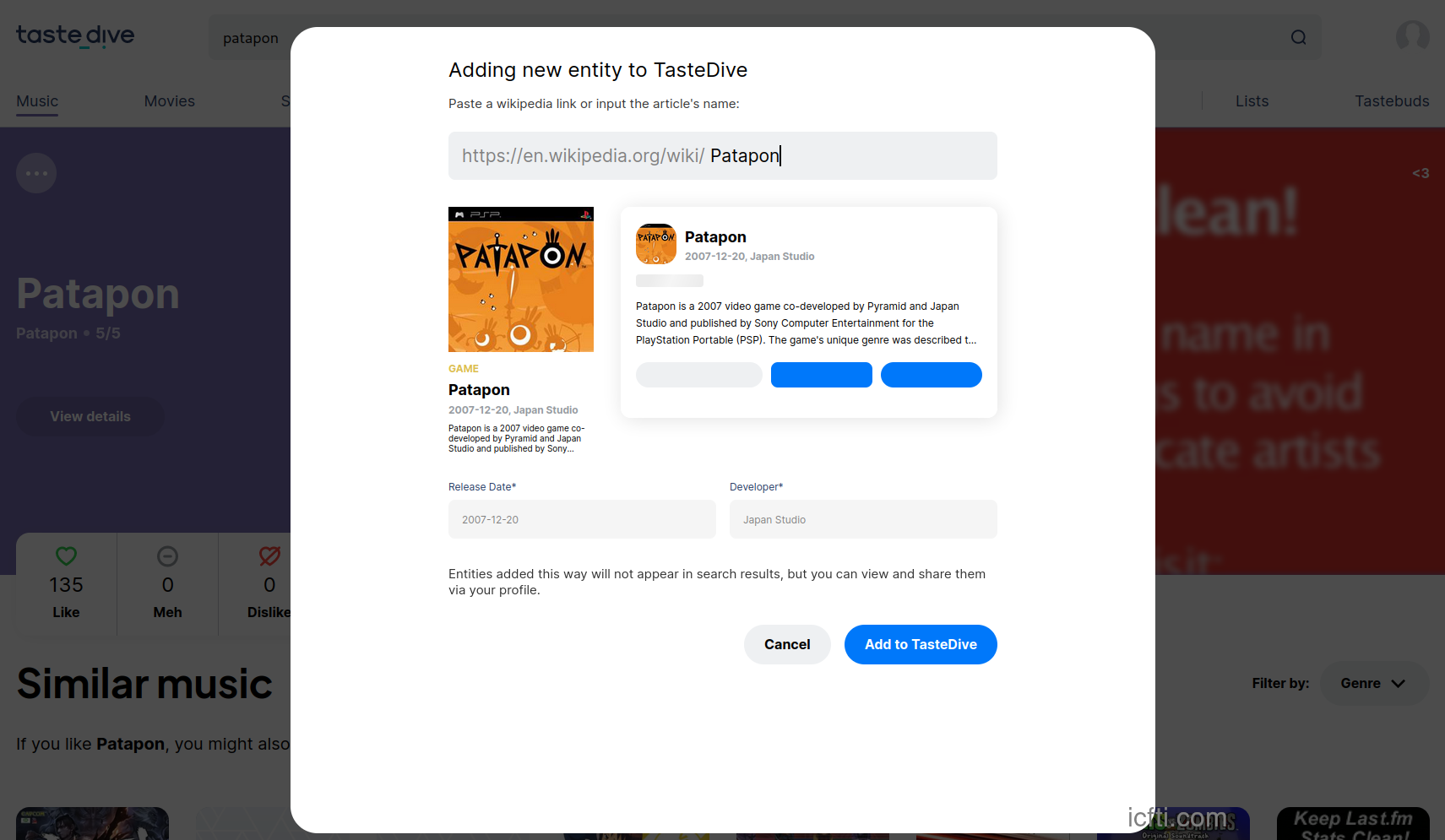
For any entry,
if you notice a problem,
using the Report Mistake button allows users to report incorrect description,
Wikipedia article,
or Youtube video.

Staying Engaged with TasteDive
From within the Setting menu,
you can set up notifications,
both for when someone likes your profile or list,
as well as when there are updates regarding things you like,
or friend’s activity.
By continuing to rate items, you contribute to the tastedive community. This helps train TasteDive’s algorithm. and recommends better items for both you, and other users.
API
For the developers out there, TasteDive does make their API available, free of charge. A single query can be used to look up similar results for multiple examples. The TasteDive API examples are sparse, but they should be enough to get you started. Those interested need only request an API key from the TasteDive team, and provide details on intended use.
Personal Success Stories
TasteDive can help expand your horizons, and introduce you to things you would have never experienced otherwise. Help grow the following of talented, but little known artists, drum up a following for shows that might get canceled without a bigger audience.
If you’ve found something amazing you wouldn’t have normally found, make sure to let us know about it in the comments below.
Continued Development
Several years ago I discovered the then-named platform TasteKid. They have changed much in the time that I’ve been using the platform. Many of my initial complaints have been resolved.
Originally, the biggest complaint I had when I first used the website, was that TasteDive didn’t recommend across categories. That seems to have changed with the new “Cross-category suggestions” section on each page. For instance, taking my Shogun example from earlier, I would expect recommendations for the Shogun mini-series from the 80s, as well as the video game Nioh, which is based on the same events. This feature isn’t perfect, and doesn’t always yield results, but it’s good to see that it’s being worked on at least.
Another complaint I originally had
was that Tastedive didn’t seem to sort by relevance or popularity properly.
When I first searched for Shogun,
I just typed it into All Categories and clicked search.
The result I got was in the Music category.
Apparently,
that Shogun was in reference to a 1990 play based on the book.
It was interesting,
considering I never knew there was a Broadway play,
but it wasn’t what I was looking for.
I would have expected the book to be the first result,
considering how popular it is.
I had searched again in the Books category,
and noticed a result for Shogun, Part 1.
It’s a long book,
and I do believe there were some editions that splits Shogun into multiple parts,
but I would expect TasteDive to treat it as one book.
The reason for this may be because a user submitted it,
thinking it would be a good idea to add the separate parts.
Tastedive however is actively curating their entries,
and at least this example is no longer evident.
So it’s good to see that the platform is developing. If you see any other bugs, make sure to let the developers know, or leave a comment below.
Conclusion
TasteDive is a wonderful service, full of handy features, that can help you find new things that are interesting. It isn’t perfect yet, but continues to improve, and show the team behind it are committed to providing an excellent experience.
For a completely free service, it’s definitely worth a try. Even if you decide not to create an account, TasteDive can be extremely useful to find some entertainment that you might have never even known existed.
Check out Tastedive today at the TasteDive Official Website.